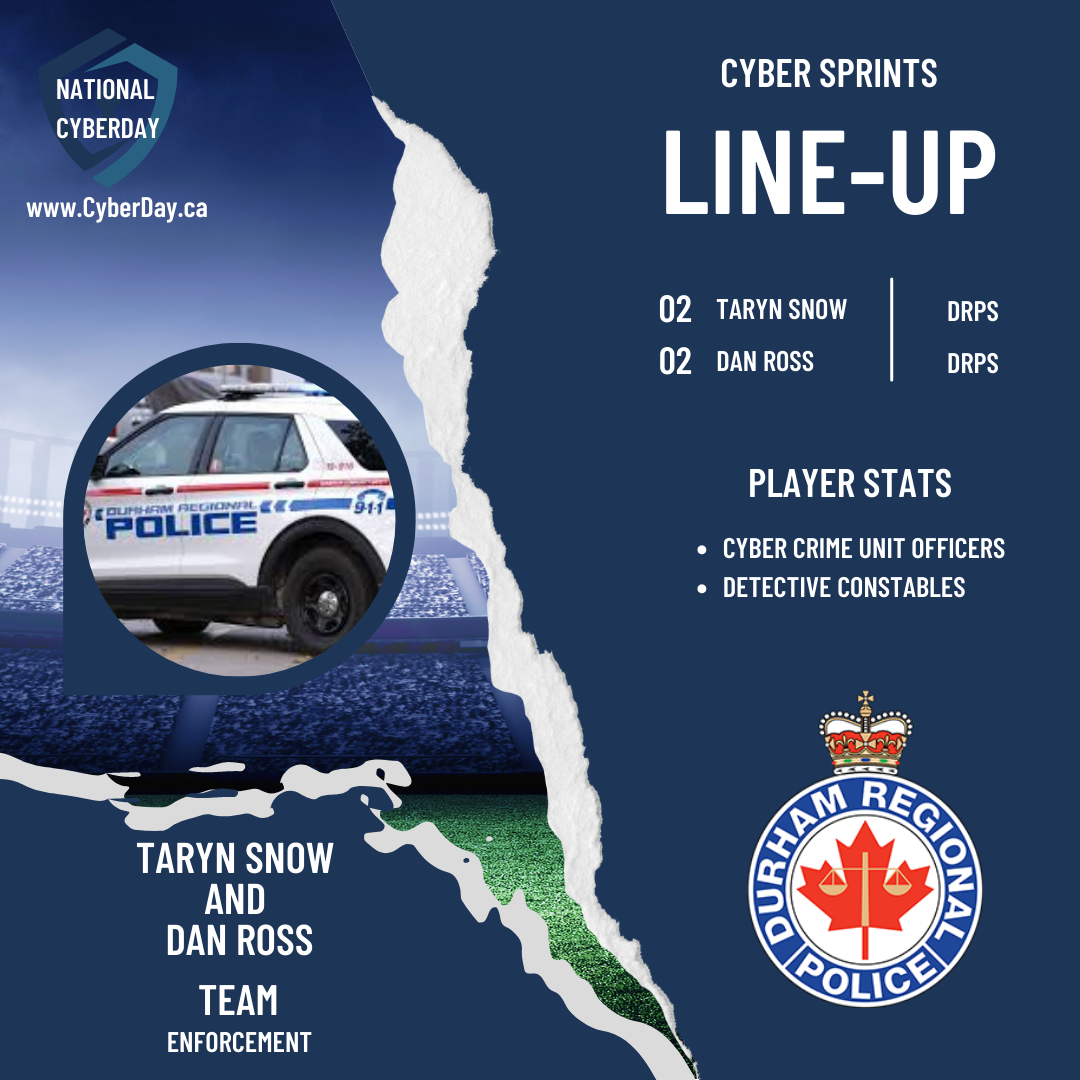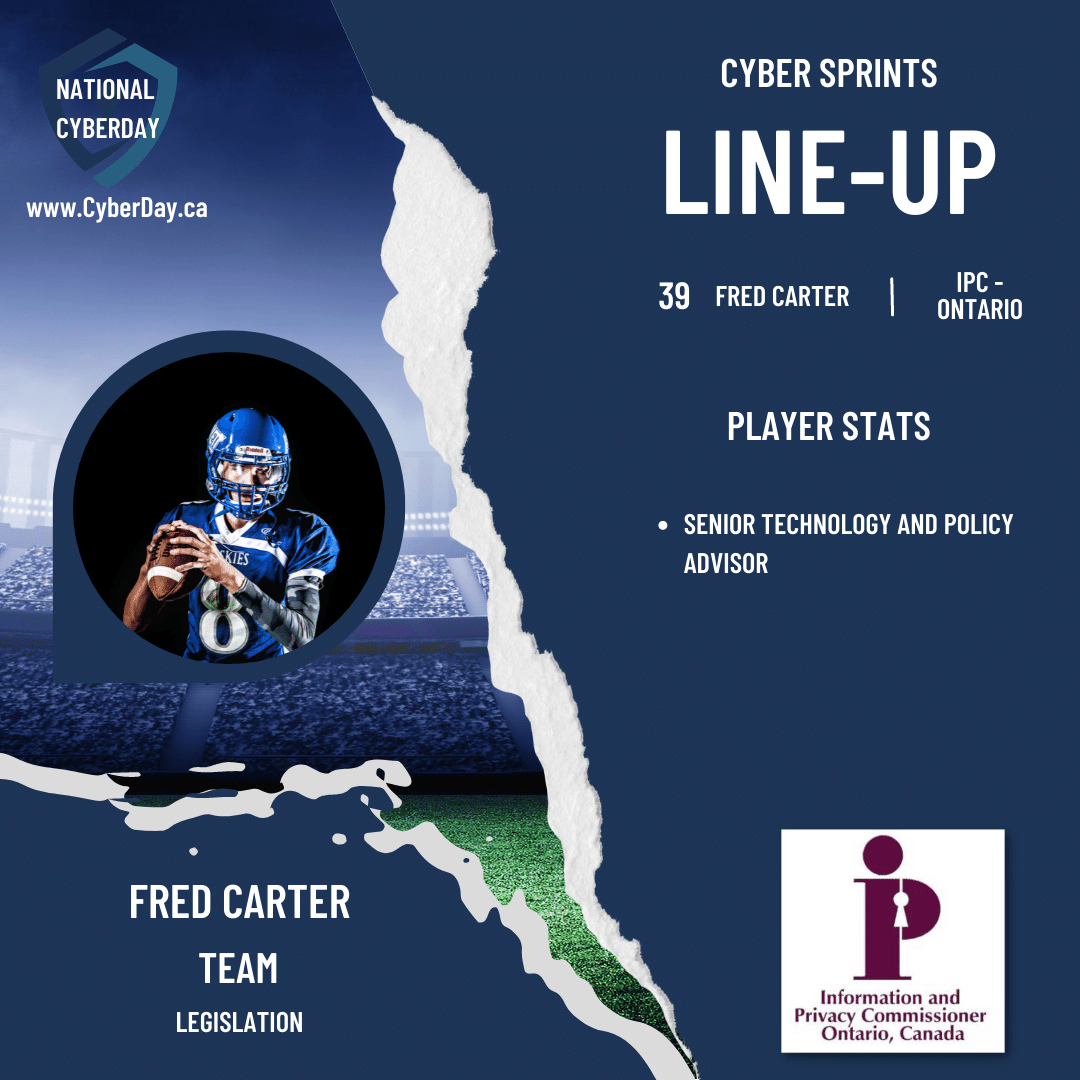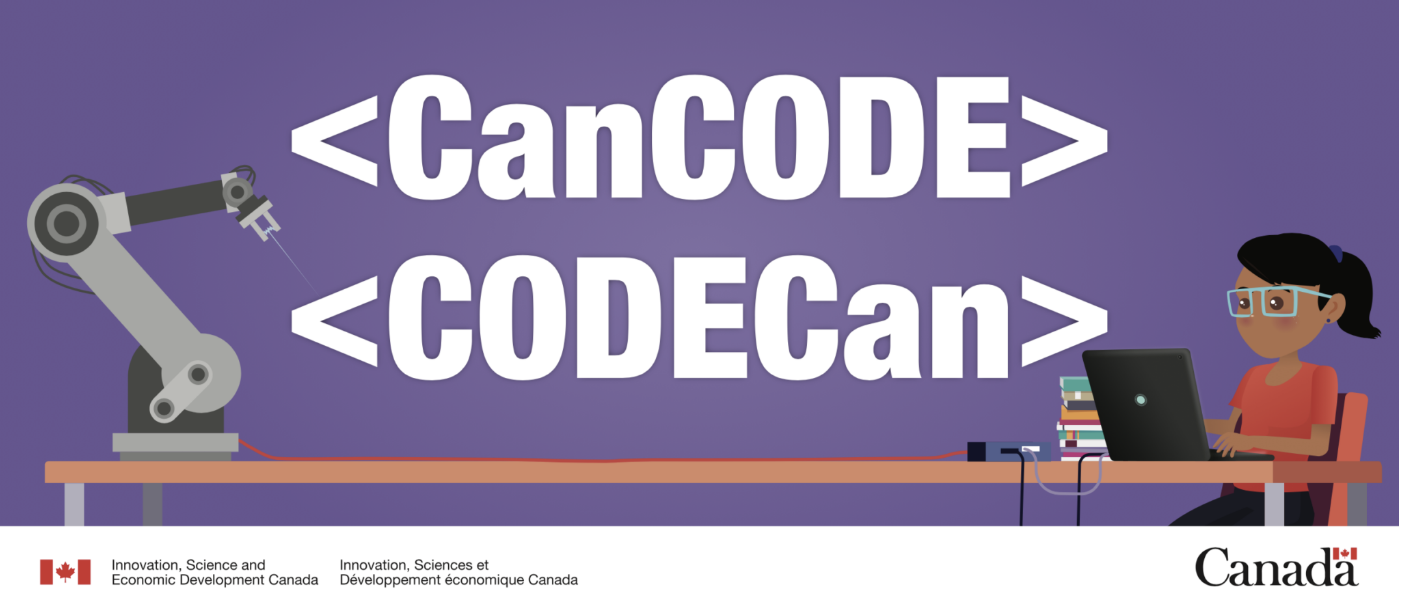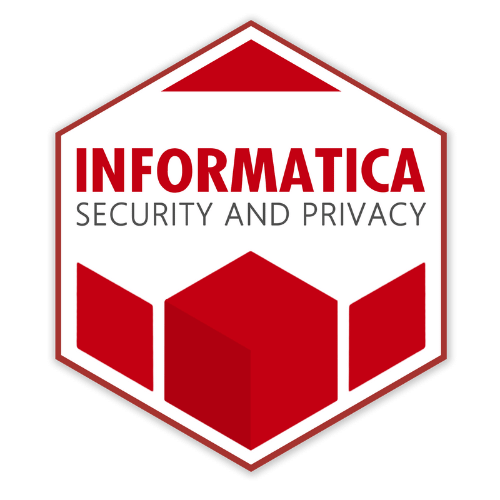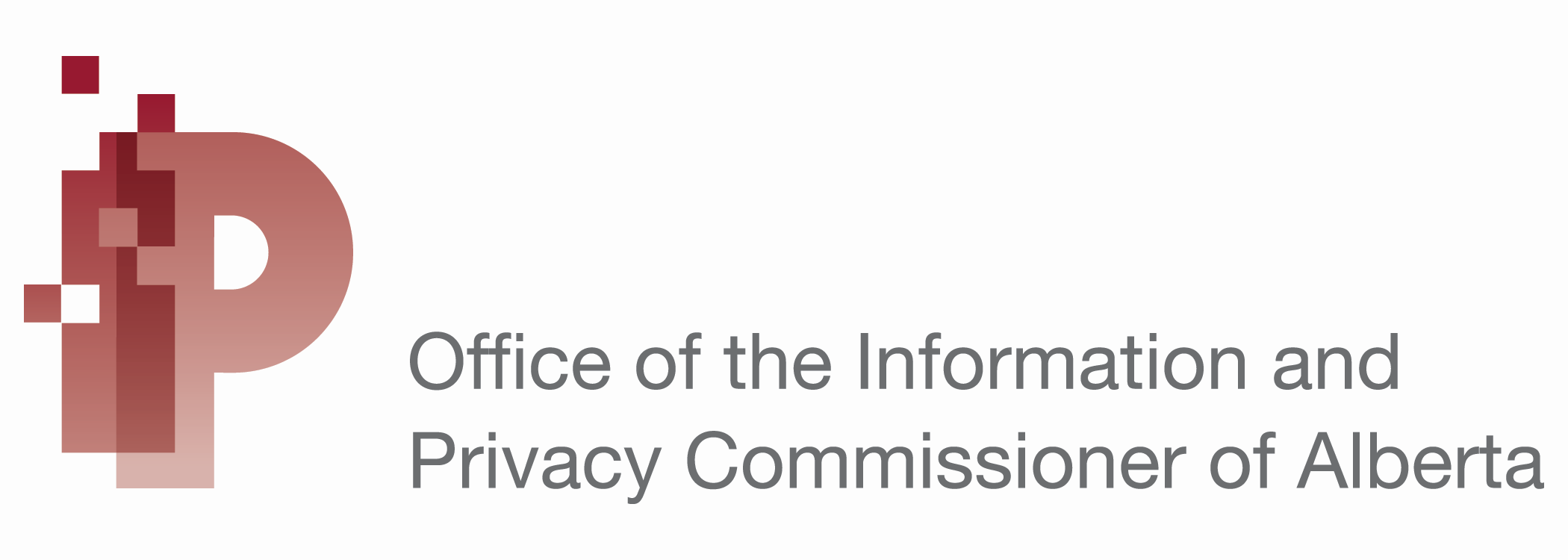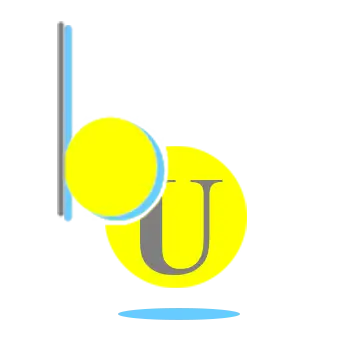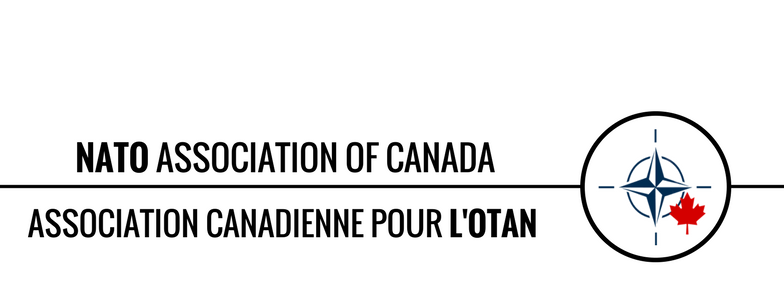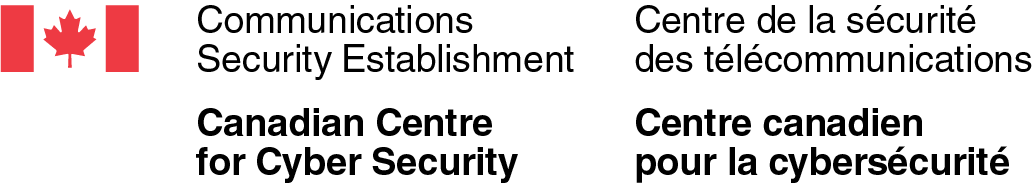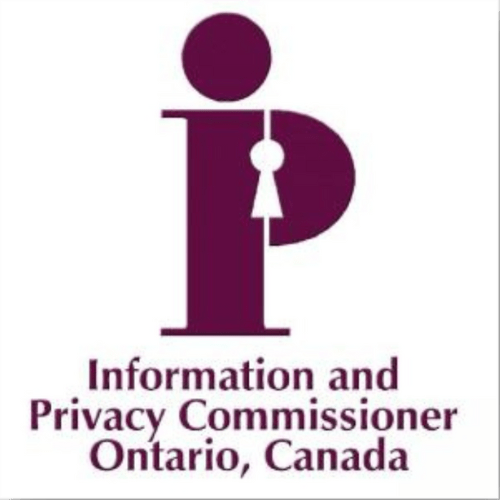Cybersecurity AWareness
Every Day is CyberDay 2022
Cybersecurity awareness resources, classroom curriculum ideas, career and education planning sources, fun activities, videos and much more for students, teachers and parents across Canada.

Digital Media Literacy Skills
Digital media literacy refers to the ability to effectively access, analyze, evaluate, and create digital media in a critical and responsible way. It involves the development of skills, knowledge, and attitudes that enable individuals to navigate and understand the complex digital media landscape, including social media, online news, blogs, podcasts, and other digital platforms.
Digital media literacy is becoming increasingly important in the digital age, as the proliferation of digital media has made it more challenging for individuals to navigate the abundance of information available online. Developing digital media literacy skills is essential for individuals to participate fully in the digital world, to make informed decisions, and to engage critically with digital media in a responsible and ethical way.

Filter by Topic

Presentation #1
Key Note Presentation: Responsible Internet Citizenship: Integrity, Ethics And Resilience
Claudiu Popa, KnowledgeFlow Founder and CEO Datarisk Canada
What does it mean to have integrity online? We will talk about how important it is to be honest and truthful when communicating with others online. This discussion will focus on how to make ethical decisions when posting, sharing, and commenting on content online. We will also discuss the importance of respecting others’ privacy and personal information online. We will talk about demonstrating resilience in terms of how to deal with cyberbullying and online harassment, and how to develop healthy online habits. By the end of the workshop, students will have a better understanding of how to be responsible internet citizens, and teachers will have resources and tools to continue the conversation in their classrooms.
Suggested Resources for Further Class Discussion
Being Pseudonymous Online: Why You Should Lie online!
The Ultimate Guide To Securing Your Devices & Accounts
Presentation #2
It’s Time to be #UnHackable: How to Bulletproof Yourself Against Misinformation
KnowledgeFlow Cybersafety Foundation
How can you tell if information is reliable? How would you know if an app or company is credible and trustworthy? How can students develop cyber situational awareness? What is the secret to being a cybersafety champion? In this presentation we will discuss how students can develop their interests and curiosity to improve their unique corner of the internet. There are many cybersafety secrets hiding in plain sight. Will you take the lead?
Suggested Resources for Further Class Discussion
How to Skim a Privacy Policy before clicking “I accept”
identify disinformation using The C.R.I.S.P. Scan:

Presentation #3
Cybersecurity Gamification – Immersive Cybersecurity Training
CyberStart Canada
CyberStart Canada uses gamification to measurably improve cyber-related knowledge and skills, and increase interest in cybersecurity careers among an engaged community of students aged 13-18 across Canada. Beginning February 2023, CyberStart Canada will engage 400 students from Ontario, Alberta and British Columbia. In addition to the CyberStart game, participants will also gain access to cyber career talks, workshops and other engagement activities throughout the duration of the program.
Suggested Resources for Further Class Discussion
Encouraging Cybersecurity Careers for Women

Presentation #4
Cyber legends – Battle Bad Robots. Save the Colony
Explore a new world
All the complexities of internet safety – distilled into engaging, well-tested, curriculum-aligned, and beautifully structured lesson plans for grades 1–8. Cyber Legends video game immerses students in scenarios that lead to in-game assignments. This problem-based approach helps develop critical thinking and communication skills. Students assimilate concepts effortlessly–all while defeating Lord Hacker. As students play Cyber Legends, reports appear in the teacher dashboard. This information shows teachers where students are excelling, and where there’s room for improvement. We make it easy for you to tailor your focus and guide the assessment process.

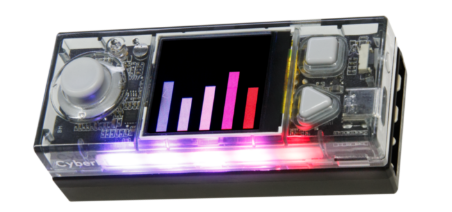
Presentation #5
K-12 STEM, Robotics and Coding Solutions – A Playground for Innovative Minds
Logics Academy
Logics Academy is a Canadian Leader in providing K-12 STEM, Robotics & Coding solutions and in developing rich, comprehensive learning materials for students in the classroom and at home.
CyberPi – The highly anticipated single-board computer fully packed with advanced electronic sensors, actuators and communication modules is here! Lessons and curriculum built with Canadian educators in mind, are now ready and aligned to various cross-curricular subject areas across all provinces and territories. This includes Math, Science, Technology, Language Arts and more! Our block-based beginner and advanced lessons help students in Grades 6-8 gain confidence in coding as they slowly transition to more complex coding languages. Our text-based beginner and advanced lessons help students in Grades 9-12 apply their learning in the Python language with CyberPi and take their coding skills to the next level.

CyberSprint Scavenger Hunt
Watch the CyberSprints videos and find the answer to each question.
1. What are 3 of the top things students should know about cybersafety?
2. What are 2 things students can do to improve their safety while online gaming?
3. What are some common online scams that target young people?

Decorate your Door Challenge
Decorate your classroom or bedroom door with a cybersafety theme.
Include security and privacy tips for others to read as they pass by.
Make it visually appealing and informative.
Bonus: Challenge your siblings or other classrooms to a contest and have your principal or someone else judge the entries.

Social Media Campaign Race
Develop an educational cybersecurity post (or series of posts) designed for a social media channel.
Speak with your principal or parents to ask permission to post on your school site/account or on a personal account.
Other options: include it in a school or class newsletter or post in a busy school hallway.

Privacy Policy Skim
Pick a popular app or website and skim the privacy policy for key indicators of concern.
Compare what you find to the privacy policy of an app you use in your classroom or for school.

Kahoot Battle
Challenge your classmates, siblings or friends to a cybersafety Kahoot battle.
Play one of our prepared Kahoots or even make your own.
Cybersecurity 101
Privacy Policies
Password Challenge

Write a Letter Contest
Write a letter to your Principal, The Chief Information Officer of your school board or to the Privacy Commissioner of your province or territory.
Outline any suggestions you have for improving the security and privacy for students in general, in your school board, or at your school specifically.

Teach Another Quest
Work with your teacher/parents to organize time with a younger sibling /student or an older neighbour/family friend (senior) to teach them about cybersafety.
Possible topics: The Grandparent Scam, online gaming safety, password management, securing their device, etc.

ICTC is partnering with CyberStart Canada, Cyber Legends and Logics Academy to bring FREE game access and coding equipment to students and teachers across Canada
For more information contact:
Timothy King, Education Coordinator, Eastern Canada t.king@ictc-ctic.ca (Ontario to Newfoundland)
Eric Morettin, Education Coordinator, Western Canada e.morettin@ictc-ctic.ca (Manitoba to BC)
Matthew Gallina, Education Coordinator, Indigenous & Far North m.gallina@ictc-ctic.ca

About ICTC
Every Day is Cyber Day is one of the many ways that ICTC is partnering with Canadian industry, government, not-for-profits and the education sector to increase digital literacy skills in youth and adults and to provide educators with tools and resources.
ICTC believes in the importance of developing a highly skilled, educated and motivated ICT/digital workforce that will drive Canada’s economic growth and innovation. In partnership with Canadian industry, government, not-for-profits and the education sector, ICTC strives to define critical competencies and standards; build education and employment pathways for youth and adult learners to increase digital literacy/skills; provide educators with tools and resources to enhance learning, and connect youth to jobs.