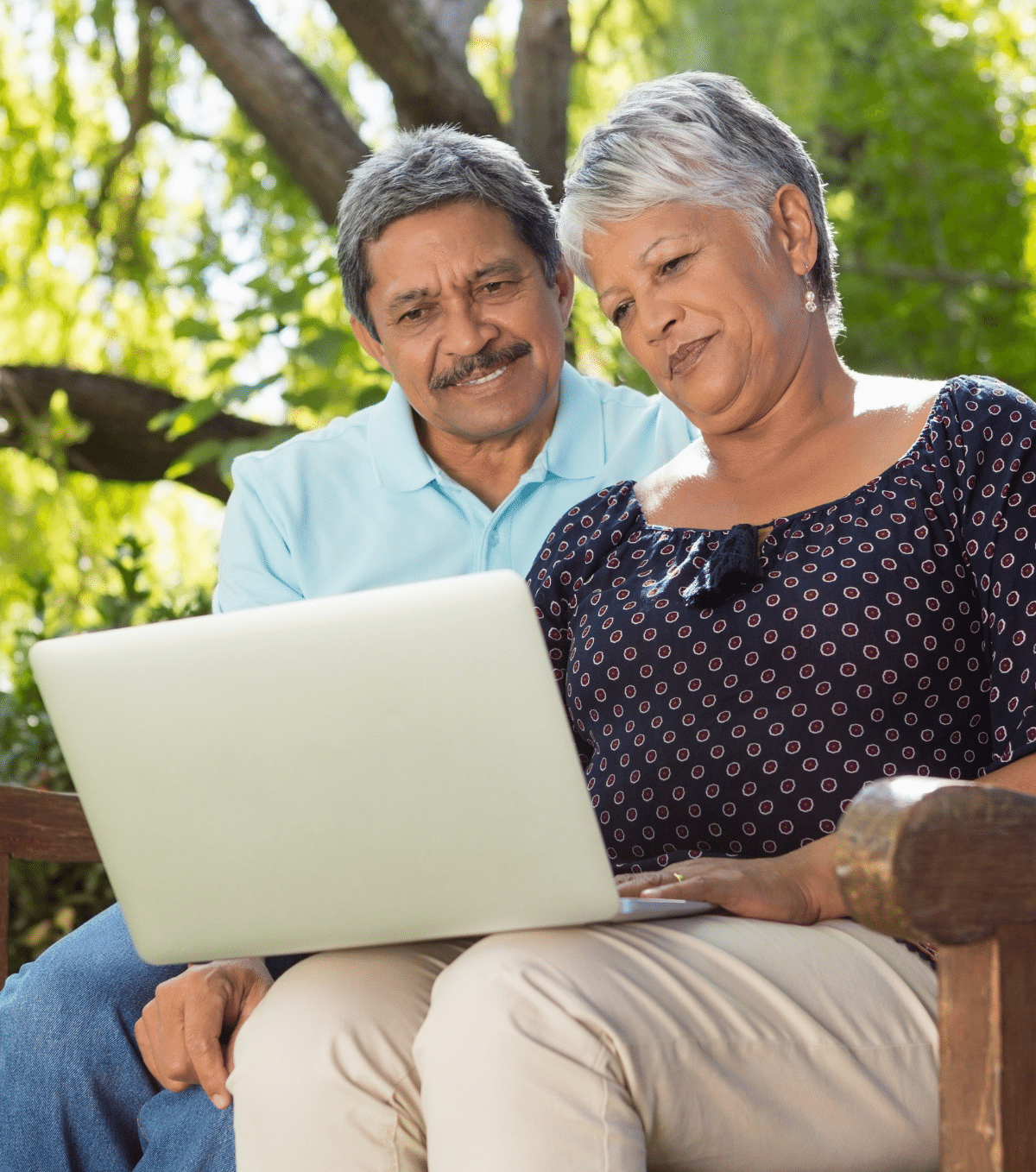KnowledgeWeb
Protecting seniors,
Connecting seniors
Knowledge To Help You Manage Your Finances in the Digital Age
It can be difficult for seniors to stay involved in daily financial activities such as bill paying, finance monitoring, depositing and withdrawing of funds, filing taxes, etc. as more of these activities are done online. Learn how to manage your finances online.
Digital Literacy
Use Online Tools and Platforms Safely and Securely
Financial Literacy
Manage Finances Digitally: Designed Specifically for Seniors
The right knowledge and information is empowering
For many seniors, using digital banking and financial management tools can be new and confusing. That’s why we created the Digital Financial Literacy Program – to help seniors understand and feel confident using these important tools.
The program offers training that covers everything from online banking basics to more advanced topics like cyber security. Seniors will learn how to safely and effectively manage their finances online, giving them the independence and peace of mind that comes with being digitally literate.
Increase your digital financial literacy and unlock your confidence
Learn how to manage your online banking and finances safely and securely
A variety of FREE resources, videos, tipsheets and tutorials designed to help educate, empower, and engage seniors in digital financial literacy.
Making Canadians #UnHackable
800+
Cybersafety Champions
30+
Workshops Developed
1,900+
Volunteer Hours
50+
Free Resources Created
Digital Financial Literacy: Secure Yet Simple
FREE Information and resources to help seniors manage online financial accounts and transactions.