
Can you spot the scam?
Can you spot the fraudulent URL? Cybercriminals hope not!
Unlike a typo, homograph (or homoglyph) domain spoofing is nearly impossible to notice with the naked eye.
what is Domain Spoofing?
Homograph (or homoglyph) domain spoofing uses special characters in place of letters to appear like the legitimate URL.
The Cyrillic alphabet (used mainly in Russia, Asia, and Europe) is commonly used for homoglyphs because it contains glyphs that are nearly identical to Latin letters.
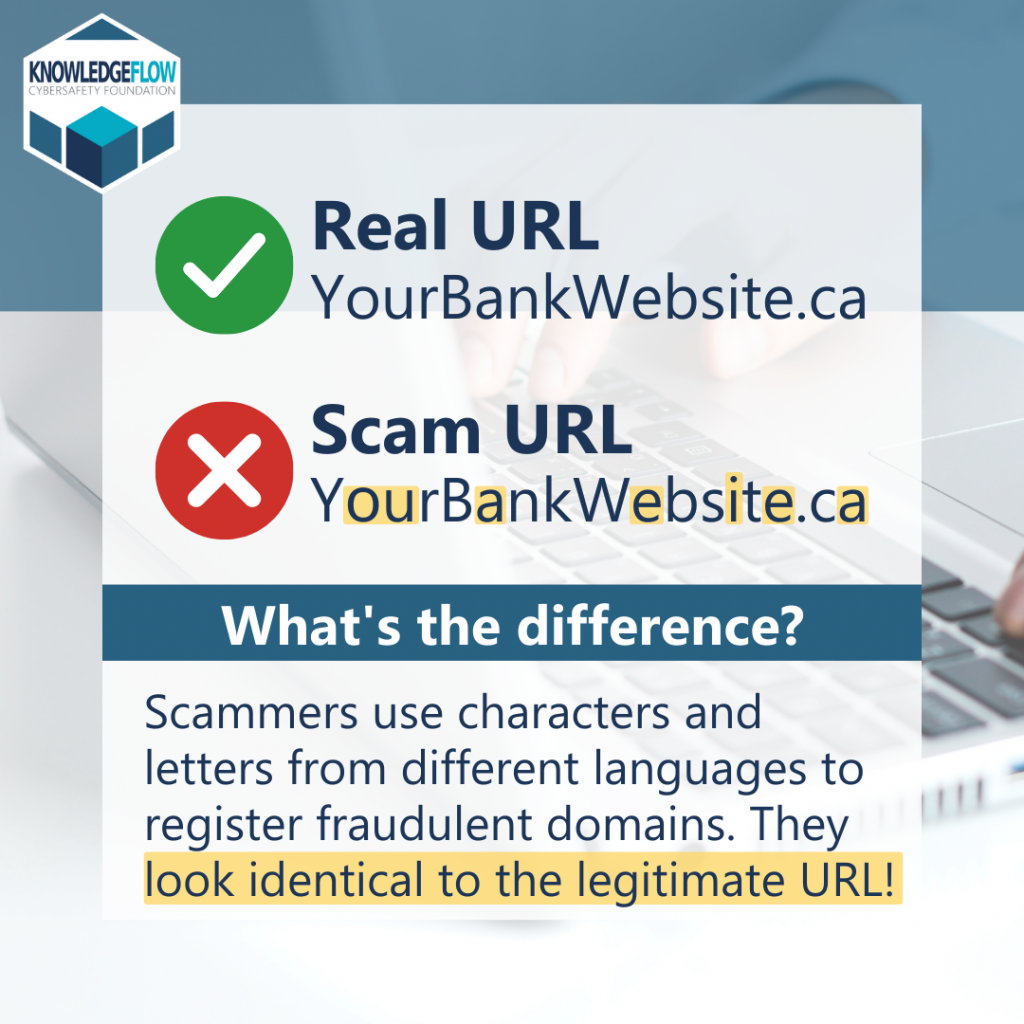

The site can be spoofed too!
When cybercriminals use these characters in place of letters, it’s almost impossible to notice. And once you’ve clicked on the scam URL, it will take you to a scam site that looks exactly like the real thing! Making it even more difficult to realize the scam.
Protect yourself!
Use Bookmarks
- Bookmark your favourite and most visited sites to avoid using a browser search
- Using a bookmarked page will ensure you get taken to the correct site every time
Use Ad-Blocking software
- Scammers will pay for their fraudulent sites to appear at the top of search results ahead of the legitimate site
- Use an ad blocker so you don’t see these ads in your searches and accidentally click on them

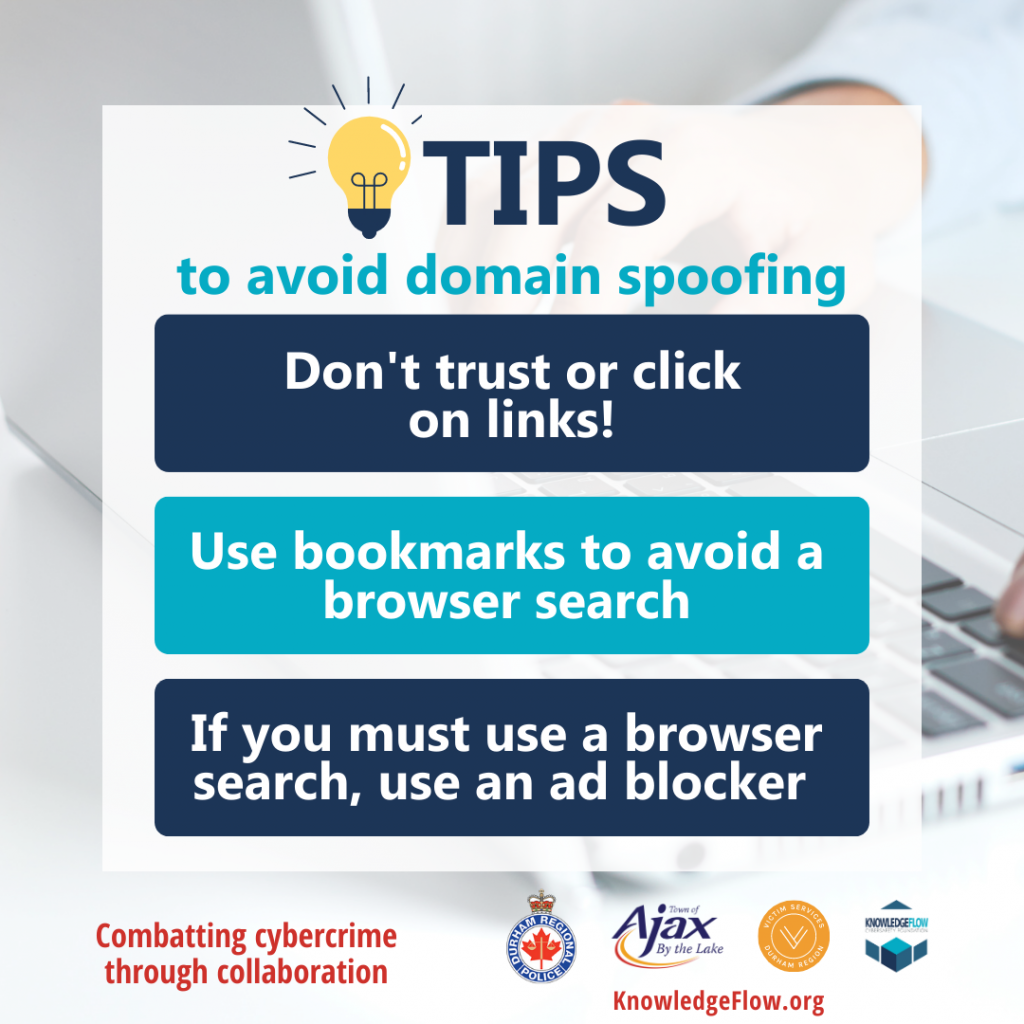
Tips and Resources
Access our FREE resources including how to create and organize bookmarks, and so much more!
Download our domain spoofing tip sheet below!
Resources
View our other tipsheets
Explore our resources on cybersafety, privacy protection, and educational content tailored for everyone. Our collection of tipsheets covers essential topics in cybersecurity, ensuring users of all backgrounds can navigate the digital world securely. Whether you’re safeguarding personal information, learning about privacy best practices, or seeking educational resources, our page equips you with practical insights to stay safe online. Dive into our resources and enhance your digital resilience today.

