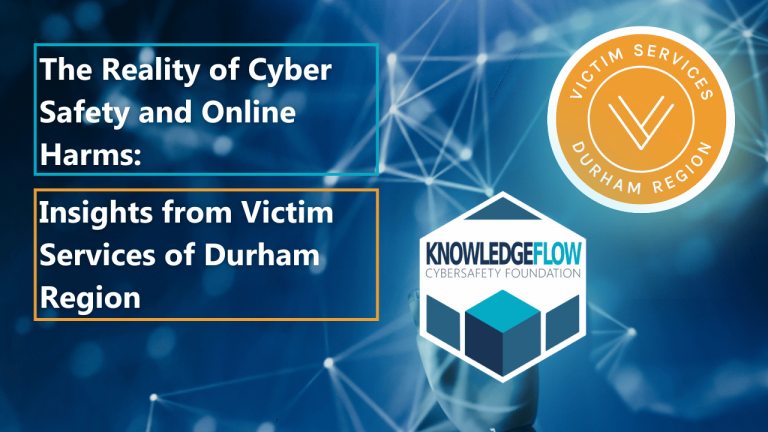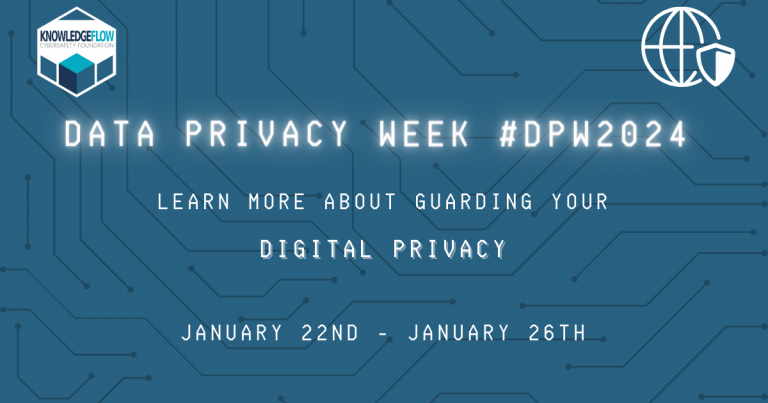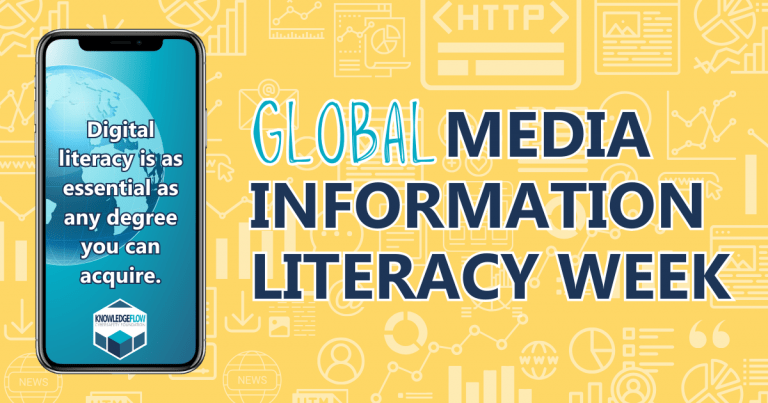Fraud Prevention Month: Malware, Phishing Scams, and the 4 red flags you can use to Avoid them
a win in the fight against malware – A cause for celebration this Fraud Prevention Month
Fraud Prevention Month (FPM) is an annual awareness campaign occurring in March designed to help people recognize, reject, and report fraud. Empowering individuals through awareness, FPM aims to create a society better equipped to identify and thwart fraudulent schemes, ensuring a safer and more secure world for everyone.
The LockBit Ransomware Group Takeover
Lockbit, a notorious cybercriminal group responsible for almost 1 out of 4 ransomware attacks in Canada in 2022, including the February 2022 Indigo attack and the 2022 SickKids data breach recently had their website taken under the control of law enforcement as part of ‘Operation Cronos.’ Led by the UK in collaboration with the FBI and a number of countries including Canada, this cross-border jurisdictional collaboration is the first of its kind.

What makes ‘Operation Cronos’ so significant?
In the past, we have seen cybercrime groups cut off the internet entirely when brought to justice, with their sites disappearing. The problem with this approach is that the victims data being held ransom by these groups disappeared also.
This new approach of taking control over the ransomware group’s website allows law enforcement to publish decryption keys that victims must use in order to regain control of their information.
Don’t miss our Interview with CTV News
What is Malware?
Short for ‘malicious software’, Malware is a type of software designed to cause damage and gain unauthorized access to a device or system without the user’s knowledge of consent.
There are many types of malware, including:
- Ransomware that locks up your files unless you pay to have them returned
- Spyware that steals your personal information
- Key loggers that record everything you type including your passwords
How does malware get on my devices?
Most malware gets to your device through phishing, often through email attachments.
Phishing is a type of scam that is designed to trick you into providing personal information, passwords, money, or to install malware on your device. Phishing scams appear in email, text, and social media, with fraudsters impersonating legitimate people or companies in hopes of tricking you into providing your information.
80% of malware infections are achieved through phishing attempts 1
more than 90% of all cyber attacks begin with phishing2
46% of hackers spreading malware deliver it almost exclusively through email.3
93% of phishing emails contain malware.4
How Do I Spot a Phishing scam?
Be suspicious of all attachments and links in emails and messages. Remember, there are no safe files types! Any link or attachment may contain malware including photos, videos, PDFs, and more. Clicking on these links or file attachments can initiate the installation of malware onto your device.
54% of phishing emails contain malware.5
Over 3.4 billion phishing emails are sent daily.6
View, download, print, and share our ‘What is Phishing’ Resource
https://knowledgeflow.org/resource/what-is-phishing/: Fraud Prevention Month: Malware, Phishing Scams, and the 4 red flags you can use to Avoid themScam Red Flags
No matter how sophisticated scams become, the following red flags are hallmarks of all online scams. fraudsters always use classic scam red flags that you can learn to recognize.
Fear, urgency, secrecy
- Scammers use fear, urgency and secrecy to deceive you. They provide a scenario that is urgent, instilling fear in you and try to convince you that you shouldn’t tell anyone else.
- Scammers are relying on their victims to react in fear, responding quickly. Stay calm and be suspicious. Take a step back and reach out to a friend or family member for support.
Authority or legitimacy
- Fraudsters impersonate legitimate organizations and people using fake identification and badge numbers to gain your trust. Legitimate logos, department names and images are often used to try to appear legitimate.
- Government, law enforcement, and legitimate businesses will not threaten you. Contact the supposed authority using the contact information on official invoices or forms.
Payment (in any form)
- Scammers will request payment in many forms including cash, e-transfer, credit and gift cards, cryptocurrency, and more.
- Legitimate businesses will never accept gift cards as payment.
Personal Information
- Scammers will attempt to obtain your personal information by requesting specific account numbers or addresses, often asking you to ‘confirm’ account or banking numbers to ‘receive payments’ or ‘dispute charges.’
- Stay skeptical and do not provide any information.
Staying calm, taking a step back, and being skeptical are your best defence against online scams of all kinds.
How Do I Know if I’ve been infected with Malware?
Malware is constantly evolving and becoming more sophisticated, making it difficult to detect. Running anti-virus and ad-blocker software will help prevent infection in the first place and remove malware if it does get downloaded. Updates are often created in response to newly detected vulnerabilities. Keep your devices protected by downloading system updates as soon as they become available.
Signs of Malware Infection
- Your phone’s battery lasts only a few minutes.
- Your laptop or tablet is being bombarded with popups.
- Your computer slows to a crawl.
- Your contacts receive odd emails supposedly from you.
The SAFE Scan
View, download, print, and share our handy safe scan resource to protect yourself against phishing attacks, malware, and other online scams.
Project KnowledgeShare
Project KnowledgeShare, a project partnership between Durham Regional Police, Town of Ajax, Victim Services of Durham Region, and KnowledgeFlow Cybersafety Foundation is combatting cybercrime through collaboration. Funded in part by Ontario’s Safer and Vital Communities Grant, the project helps empower the most vulnerable members of our society to fight back against cybercrime.

Join the conversation and stay informed using hashtag #FPM2024 on social media.
Explore Fraud Prevention Month 2024 with Canada’s Competition Bureau
https://ised-isde.canada.ca/site/competition-bureau-canada/en/fraud-and-scams/fraud-prevention-month
Sources
- https://dataprot.net/statistics/hacking-statistics/
↩︎ - https://www.cisa.gov/stopransomware/general-information#:~:text=Fend%20Off%20Phishing%20%3A%20Learn%20how,to%20better%20recognize%20phishing%20emails ↩︎
- https://www.verizon.com/business/en-gb/resources/reports/dbir/ ↩︎
- https://www.businesswire.com/news/home/20160606005677/en/PhishMe%C2%A0Q1-2016-Sees-93-of-Phishing-Emails-Contain-Ransomware ↩︎
- https://www.statista.com/statistics/700965/leading-cause-of-ransomware-infection/ ↩︎
- 81 Phishing Attack Statistics 2024: The Ultimate Insight (getastra.com) ↩︎